- Gaming Desktops
- AI PCs
- Accessories
- Apparel
- Bay Devices
- Blank Media
- Bundle Deals
- Cables & Adapters
- Caddies & Dockers
- Cases
- Case Modding & Accessories
- Cooling Fans
- CPU Coolers
- CPUs
- Custom Water Cooling
- Desktop Computers
- EX-DEMO
- Flash Memory
- Gadgets
- Gaming Accessories
- Gaming Furniture
- Gift Vouchers & Merch
- Graphics Cards
- Hard Drives & SSDs
- Hard Drives & SSDs - External
- Headphones & Microphones
- Home Entertainment
- Hubs, KVMs & Port Expanders
- Keyboards
- Memory (RAM)
- Mice & Mousemats
- Monitors
- Motherboards
- Networking
- Network Storage
- Notebooks & Portable
- Notebook Bags & Accessories
- Optical Drives
- Power Protection
- Power Supplies
- Printers & Consumables
- Rack & Accessories
- Simulation
- Smart Home
- Software
- Sound Cards
- Speakers
- Tools
- Custom UV Printing
- Virtual Reality
- Webcams

CLAIM BUNDLE


Who will you be? Jacob Lee plotting an escape from the horrors of Black Iron Prison in The Callisto Protocol™? Or the ultimate zombie slayer in Dead Island™ 2? Whichever path you take, intensify your gaming experience with AMD Radeon™ RX 6000 Series graphics cards.
The Callisto Protocol™ comes with a digital skin, a special character and weapon skin inspired by AMD Radeon™.
The Callisto Protocol™ comes with a digital skin, a special character and weapon skin inspired by AMD Radeon™.
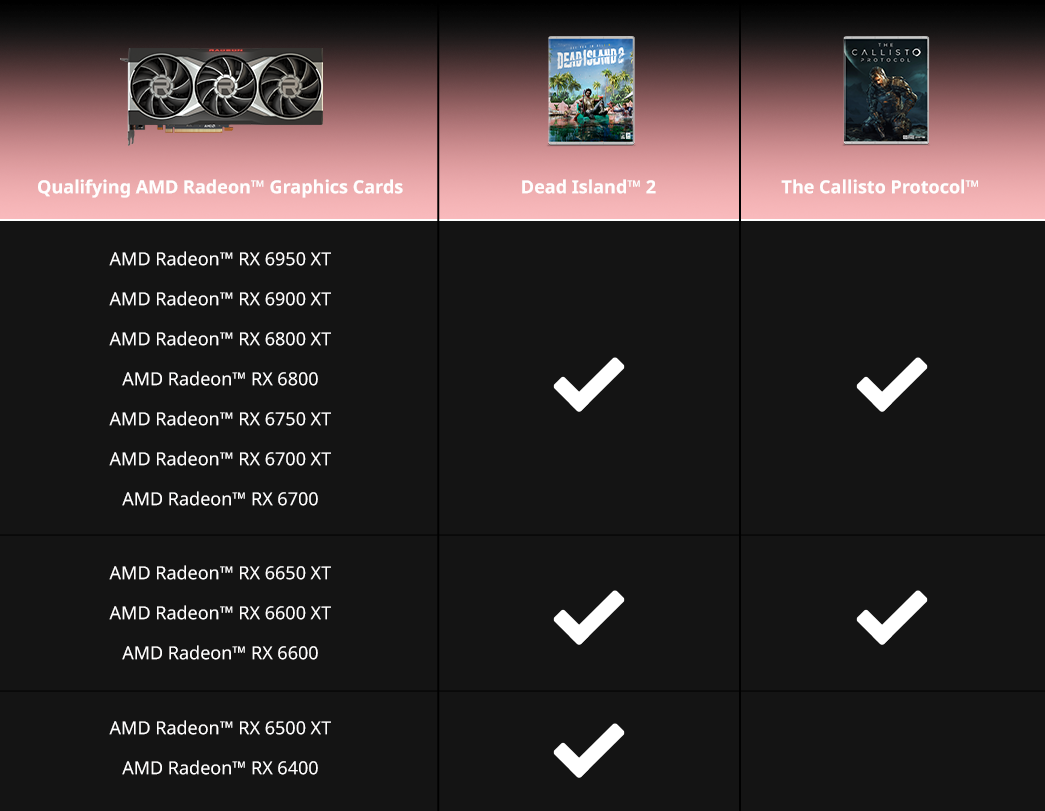
Get up to 2 games when you buy select AMD Radeon™ RX 6000 Series graphics cards.*
Purchase with PLE Computers from November 9, 2022 to February 4, 2023. Redeem offer with AMD by the 4th March, 2023.
Step 1: Purchase and complete an order with an eligible AMD product from PLE Computers within the Promotion Period.
Step 2: Head to
www.ple.com.au/MyPLE/Dashboard and login or create a PLE account.
Step 3: If your invoice has been completed using your PLE account you are logged in on, you can skip to step 5. If you have an eligible invoice/s that weren’t made using your PLE account you will have to tag these to your PLE account and then redeem your free games. If you are unsure which products are tagged to your account, you can go to
www.ple.com.au/MyPLE/History/Products and check.
Step 4: To tag an invoice to your PLE account, go to
www.ple.com.au/MyPLE/TagInvoice and follow the instructions.
Step 5: Head to
www.ple.com.au/MyPLE/Redeem and you will see your invoices that are eligible for redemption promotions. Press “Redeem” on the promotion you would like to redeem.
Step 6: If successful, you will be shown your redemption code and given instructions on how to redeem through the manufacturer. Be sure to use the code with the manufacturer before the redemption period expires.
Step 7: You can check your existing code redemptions at
www.ple.com.au/MyPLE/Redeem
Redemption link (once you have received your Token from PLE Computers): https://www.amdrewards.com/
*Terms and conditions apply. PLE Computers has a limited number of Tokens, once these are gone we may not be able to get any more. Full terms and conditions available at https://www.amdrewards.com/terms
Participating AMD Radeon Graphics Cards