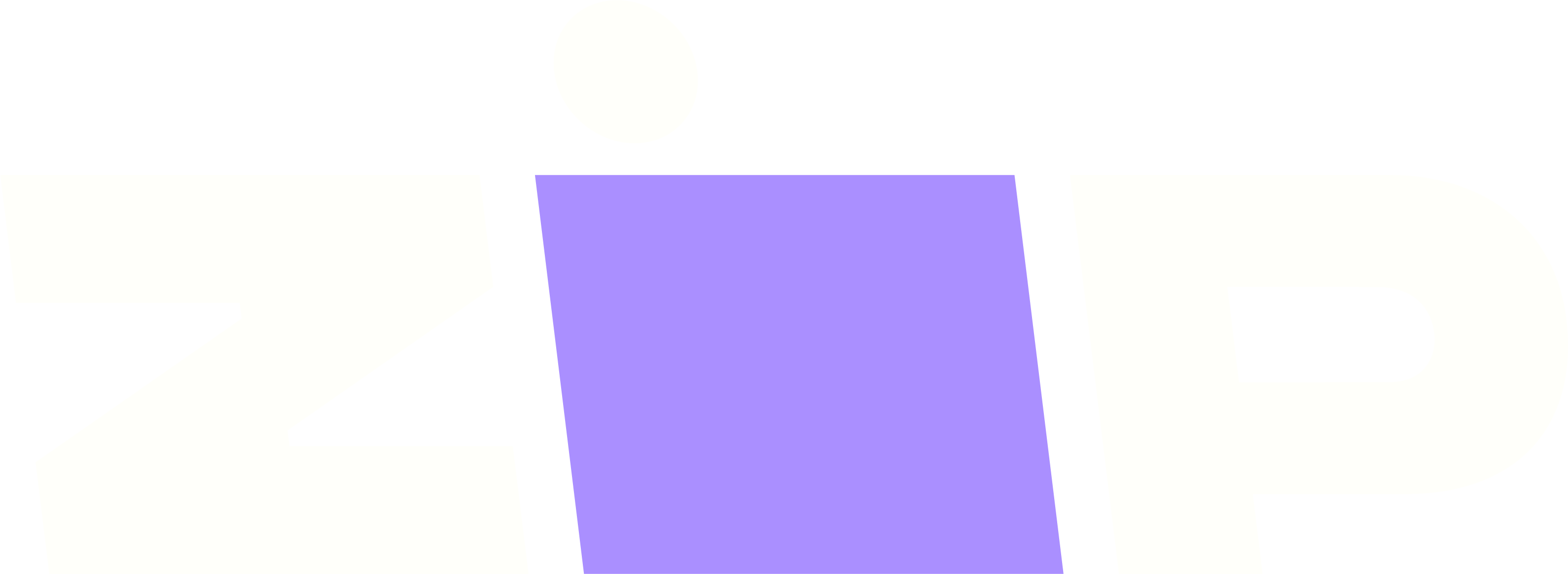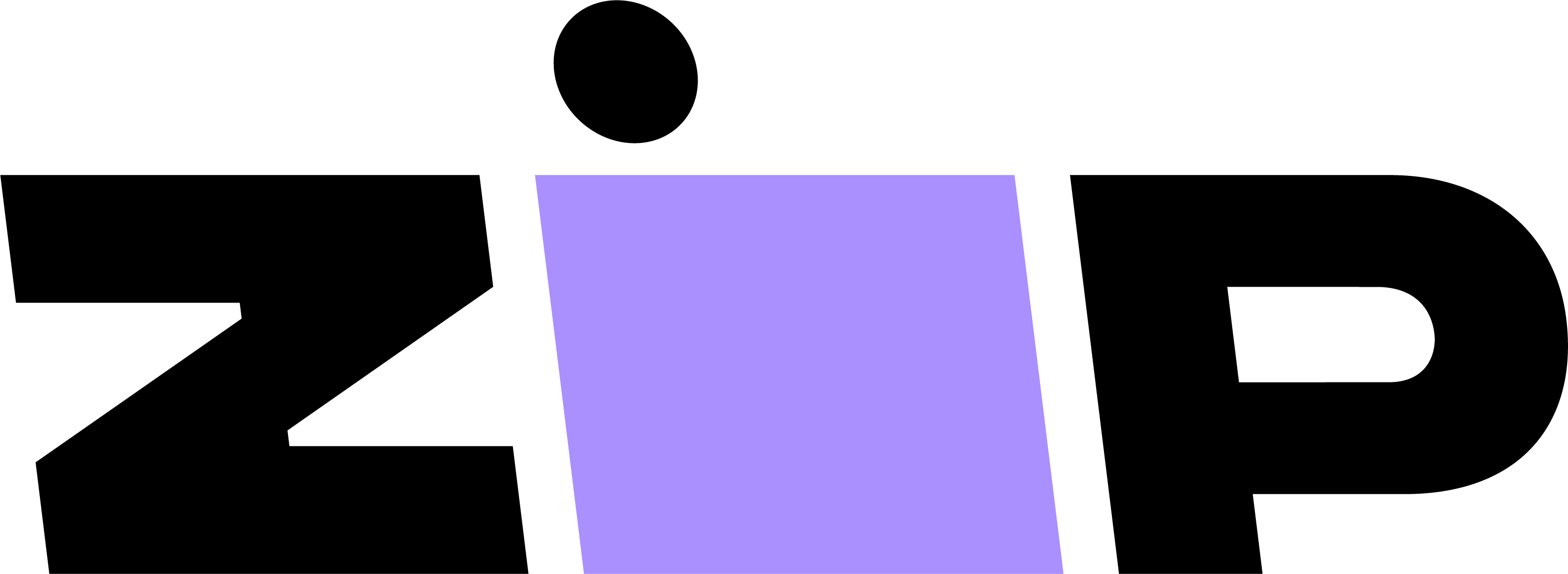Select Store
Deliver it to me!
Enter your postcode
Set
Click and Collect
Choose your closest store
Victoria
Dandenong
Western Australia
Bentley
Cockburn
Osborne Park
Wangara
Pin
Shop By Brand
- Gaming Desktops
- AI PCs
- Accessories
- Apparel
- Bay Devices
- Blank Media
- Bundle Deals
- Cables & Adapters
- Caddies & Dockers
- Cases
- Case Modding & Accessories
- Cooling Fans
- CPU Coolers
- CPUs
- Custom Water Cooling
- Desktop Computers
- EX-DEMO
- Flash Memory
- Gadgets
- Gaming Accessories
- Gaming Furniture
- Gift Vouchers & Merch
- Graphics Cards
- Hard Drives & SSDs
- Hard Drives & SSDs - External
- Headphones & Microphones
- Home Entertainment
- Hubs, KVMs & Port Expanders
- Keyboards
- Memory (RAM)
- Mice & Mousemats
- Monitors
- Motherboards
- Networking
- Network Storage
- Notebooks & Portable
- Notebook Bags & Accessories
- Optical Drives
- Power Protection
- Power Supplies
- Printers & Consumables
- Rack & Accessories
- Home Lab
- Simulation
- Smart Home
- Software
- Sound Cards
- Speakers
- Tools
- Custom UV Printing
- Virtual Reality
- Webcams
TP-Link Omada EAP235-Wall - AC1200 Dual-Band Wi-Fi 5 Access Point
$
99An EAP in each room allows guests to enjoy their own private Wi-Fi network that's fast, delivering a strong signal, and providing corner to corner coverage.
Key Selling Points
- Connect faster and more
- Effortless deployment with PoE-powered
- Quick, simplified installation
- Full Gigabit ports to bridge network
Product Features
802.11ac wave 2 MU-MIMO technology enables multiple users to access the Internet simultaneously, which largely boosts up your network speed of up to 1,200 Mbps. Capable of transmitting in both 2.4 GHz and 5 GHz wireless band, it provides greater compatibility to connect varieties of devices.
With 802.3af/802.3at Power over Ethernet supported there's no need to install additional wiring in the building. Simply plug in existing Ethernet cables and you're ready to go.
EAP235-Wall is easy to install, so extra cost, time, or professional knowledge are completely unnecessary.
Equipped with four Gigabit data ports, one downlink port offering PoE passthrough, to connect multiple devices to your Gigabit network. Wired devices like VoIP phones can be powered with no need for extra electrical cables.
Attributes
Main Specifications
Capacity
Maximum number of configured SSIDs (2.4 Ghz): 8Maximum number of configured SSIDs (5 Ghz): 8Data Link Protocol
IEEE 802.11b, IEEE 802.11g, IEEE 802.11n, IEEE 802.11ac Wave 2Device Type
Wireless access pointDimensions (WxDxH)
8.6 cm x 2 cm x 14.3 cmForm Factor
Wall mountableFrequency Band
2.4 GHz, 5 GHzIncluded Accessories
Wall mounting kitOS Required
Microsoft Windows XP / Vista / 7 / 8 / 10Power Over Ethernet (PoE) Supported
PoE+Product Description
TP-Link Omada EAP235-Wall - wireless access point - Wi-Fi 5TP-Link Omada EAP235-Wall - AC1200 Dual-Band Wi-Fi 5 Access Point
VIC :
VIC Warehouse
In Stock
WA :
Bentley
Out of stock
Cockburn
Out of stock
Osborne Park
Out of stock
WA Warehouse
Out of stock
Wangara
Out of stock
Set your location for shipping prices
Set
PLE Code
PLE-642606Manufacturer
TP-LinkBoxed Weight
0.31Model Number
EAP235-WallWarranty
3 Year PLE Standard Return to Base
This document and other documents provided pursuant are for informational purposes only. The information
type should not be interpreted to be a commitment on the part of the Supplier. The Supplier cannot guarantee
the accuracy of information presented. The user assumes the entire risk as to the accuracy and the use of
this document. This document may include screenshots from the manufacturer's website which may be used for
multiple variations of this product. The model number supplied at the top of this page (explicitly specified
as "Model Number") is the exact model item you will receive.